Gabriel Friedlander, founder of Wizer, published the following list recently on Linkedin. Wizer offers programs ranging from free to $25 per user. While the suggestions are not comprehensive, they do cover a lot of ground in maintaining your personal and small business security.
In his LI introduction, Friedlander points out that the Hamas terrorists did not just capture hostages from Israel, the US, and the UK in their raids into Israel this month, they also stole their computers, hard disks, and mobile phones, “leveraging these accounts to infiltrate the networks of friends, WhatsApp groups, Facebook circles, and more. They are active listeners in these digital conversations, utilizing the garnered information against Israel to instill fear.”
For anyone connected to any of the hostages or considering traveling to countries where kidnapping of tourists and foreign nationals is a regular event, he recommends the following steps.
1) Refrain from uploading videos that could disclose your location, especially live videos.
2) Check the information you get and don’t spread rumors or unsure info. Ask where the information came from before believing it’s true, as spreading false info doesn’t help anyone.
3) There are photos and videos of hostages and acts of torture on social media platforms. It’s better to keep your kids off social media or watch what they see.
4) Got a call from an unknown number? Better to not answer! If you do answer by mistake, don’t share any personal info or press any numbers they tell you to.
5) If someone tells you to download an app, donate money, or go somewhere, hang up and talk to someone who can help check if it’s a real request.
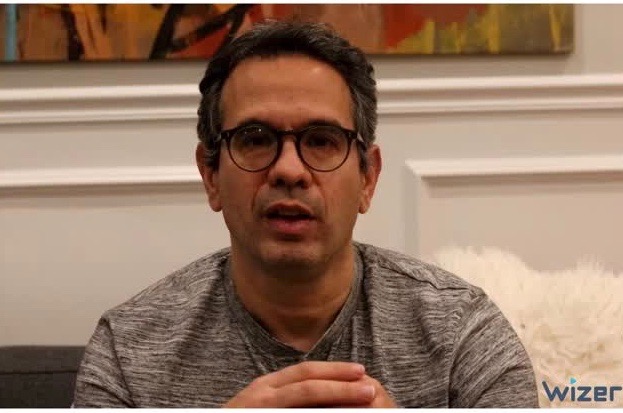
6) Don’t click on links to websites you don’t know, and don’t sign up on them. Remember, even just clicking can potentially reveal where you are.
7) Lots of websites are getting attacked, making it easy for others to steal your passwords. Using the same password everywhere is risky, so, use different passwords for different sites. A strong password comprises a minimum of 12 characters, anything less may be easily breached.
8) If you haven’t already, activate two-step verification on all your social media accounts, WhatsApp, and email to enhance security.
9) Some apps can copy a person’s voice from online videos like a family member or friend, using a video they previously uploaded online. For example, someone might call sounding just like your son saying he’s in trouble. If this happens, hang up and call back on the number you have saved for your son to check if it’s really him.
10) It’s a good idea to have a family safety word or phrase that only your family knows. Use it in scary situations to check if things are real and to stop fake calls or messages
In the digital world, you can’t be sure who you’re talking to or if the information they’re sharing is true. Do not play into the hands of our adversaries by distributing videos that negatively impact mental health and diminish our collective strength.
Lou Covey is the Chief Editor for Cyber Protection Magazine. In 50 years as a journalist he covered American politics, education, religious history, women’s fashion, music, marketing technology, renewable energy, semiconductors, avionics. He is currently focused on cybersecurity and artificial intelligence. He published a book on renewable energy policy in 2020 and is writing a second one on technology aptitude. He hosts the Crucial Tech podcast.


Pingback: Special Report: Social Engineering and the MGM Grand - Cyber Protection Magazine